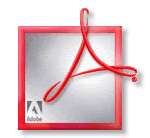 Though we’ve made every effort to ensure that our web site is easily accessible to everyone, there are a few technical issues that are unfortunately beyond our control, such as how your web browser handles Adobe PDF files.
Though we’ve made every effort to ensure that our web site is easily accessible to everyone, there are a few technical issues that are unfortunately beyond our control, such as how your web browser handles Adobe PDF files.
In most cases, a user can simply click on a link to a PDF document, and it will automatically download and open in Adobe Reader.
For other users, these files may open directly into a browser window, in a “previewer”, or in any number of other applications.
When downloading PDF files from our site, we suggest that you start by clicking the link(s) for the document(s) you wish to view and/or download. If the document fails to display properly, try downloading it directly to your computer by right-clicking on the link and choosing SAVE AS or SAVE TARGET AS (Mac users; hold down the CONTROL key and click the link).
If you still have difficulty downloading any of the PDF resources on this site, please call or email us, and we’ll help you get the document(s) you need.
If you do not yet have Adobe Acrobat Reader installed, click the logo below to download it free from Adobe (before downloading, uncheck “install McAfee Security Scan Plus” on the Adobe Reader page).
